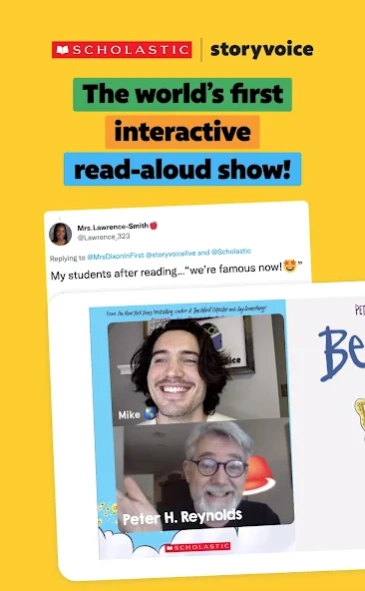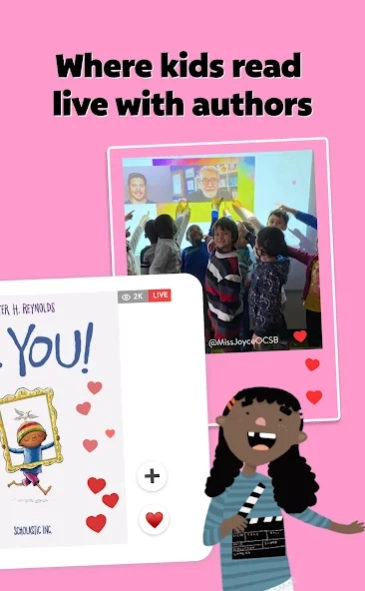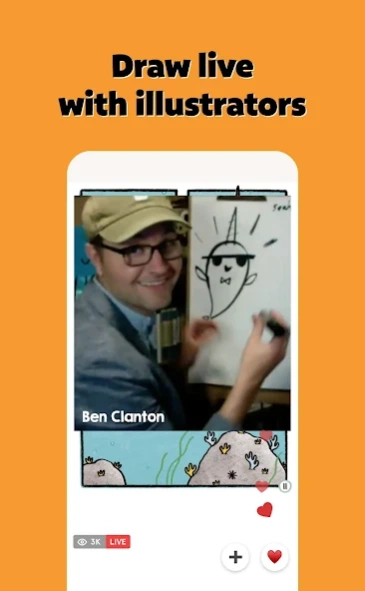Storyvoice: Read with authors 23.0.0
Free Version
Publisher Description
Storyvoice: Read with authors - Weekly free read-along events
Kids and children’s book authors read together on Storyvoice.
Every week, Storyvoice hosts a live read-along show featuring a new author or illustrator. All shows are free for classrooms and families to join and include moments when kids can ask questions, show off artwork, and practice reading with their favorite authors.
Perfect for kids in grades K–5, Storyvoice brings storytime (and beloved authors) right to your phone.
PREVIOUS AUTHOR EVENTS INCLUDE:
Peter H. Reynolds reading Be You!
R. L. Stine reading Goosebumps: Slappy, Beware!
Jeff Kinney reading Diary of a Wimpy Kid
Carmen Agra Deedy reading Carina Felina
Ben Clanton reading Narwhal and Jelly stories
Mike Lowery reading Santa Shark: A Great White Christmas
About Storyvoice: Read with authors
Storyvoice: Read with authors is a free app for Android published in the Teaching & Training Tools list of apps, part of Education.
The company that develops Storyvoice: Read with authors is Kindi Technologies, Inc.. The latest version released by its developer is 23.0.0.
To install Storyvoice: Read with authors on your Android device, just click the green Continue To App button above to start the installation process. The app is listed on our website since 2024-04-05 and was downloaded 0 times. We have already checked if the download link is safe, however for your own protection we recommend that you scan the downloaded app with your antivirus. Your antivirus may detect the Storyvoice: Read with authors as malware as malware if the download link to io.kindi.storyvoice is broken.
How to install Storyvoice: Read with authors on your Android device:
- Click on the Continue To App button on our website. This will redirect you to Google Play.
- Once the Storyvoice: Read with authors is shown in the Google Play listing of your Android device, you can start its download and installation. Tap on the Install button located below the search bar and to the right of the app icon.
- A pop-up window with the permissions required by Storyvoice: Read with authors will be shown. Click on Accept to continue the process.
- Storyvoice: Read with authors will be downloaded onto your device, displaying a progress. Once the download completes, the installation will start and you'll get a notification after the installation is finished.